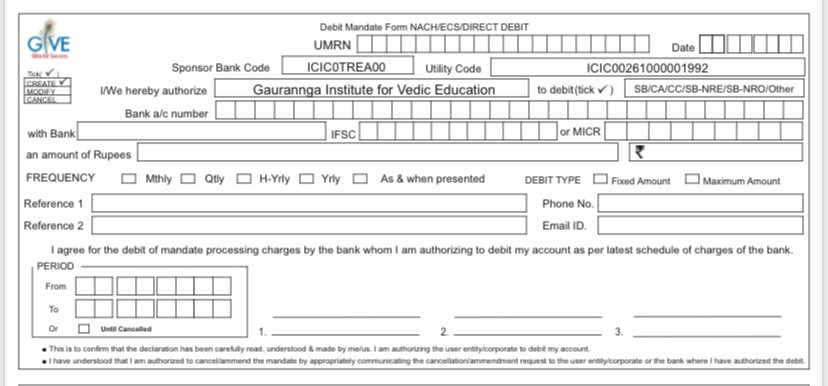What is ECS Donation Service?
ECS stands for Electronic Clearing System. In this ECS service a devotee can donate a fixed amount on a monthly basis.
How to proceed?
Suppose a devotee wants to donate 10000 rupees a month to GIVE. First of all he will have to fill an ECS form given below:
How to fill this ECS Form?
Step by Step Process
Before we jump to fill the form, please note the below points:
Please use English Language only to fill the form. Write everything in Capital Letters. Do not do any kind of overwriting in the form. Minimum donation which a donor can donate with the help of this form is 210 Rs.
Step 1
Fill the Date

Step 2
Fill your account number from which you want to donate

Step 3
Fill the Bank Name
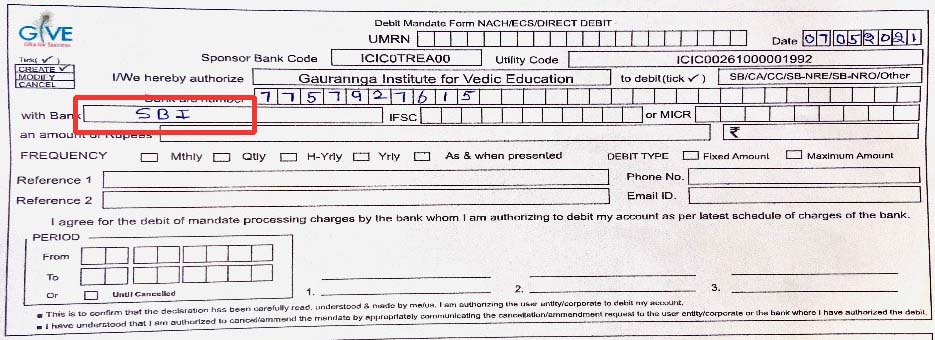
Step 4
Fill the Bank IFSC Code
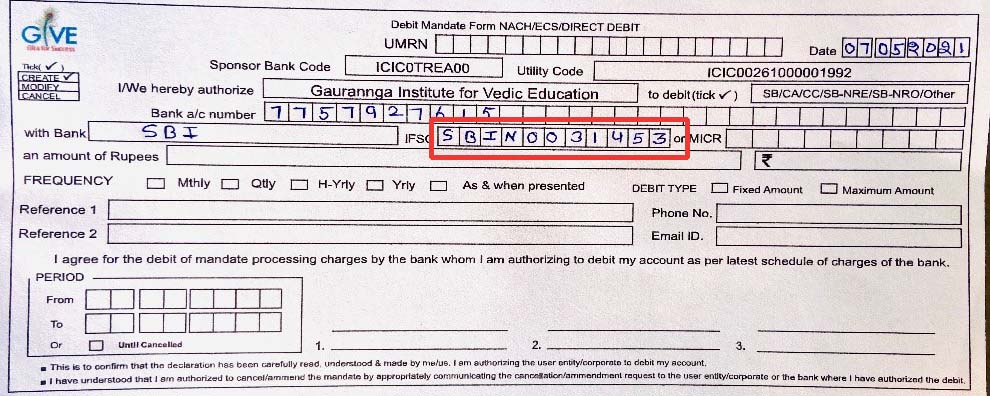
Step 5
Fill amount of rupees you want to donate in words and in numbers
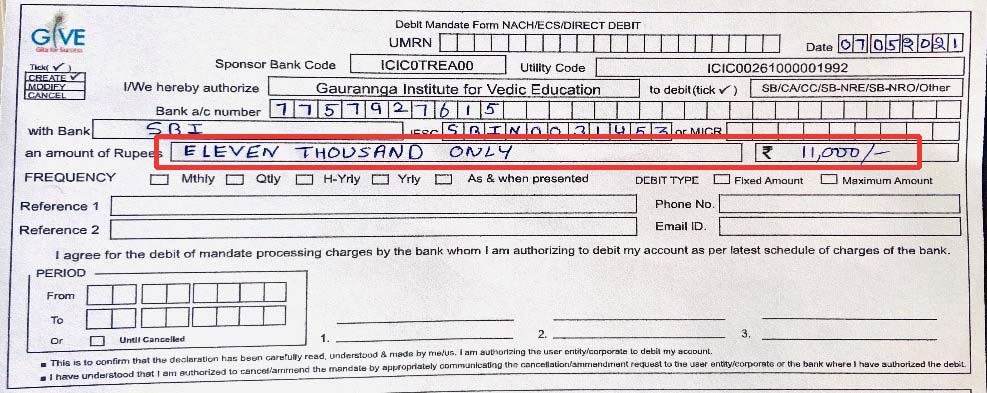
Step 6
Under frequency, please tick on Monthly
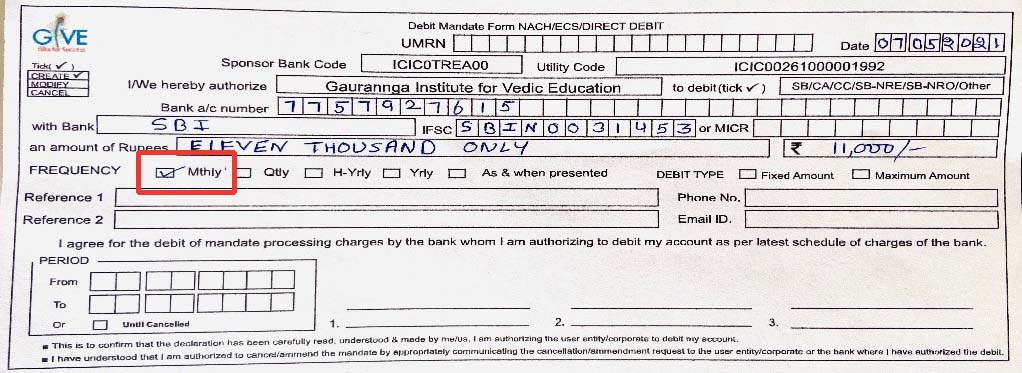
Step 7
Write your phone number and email id
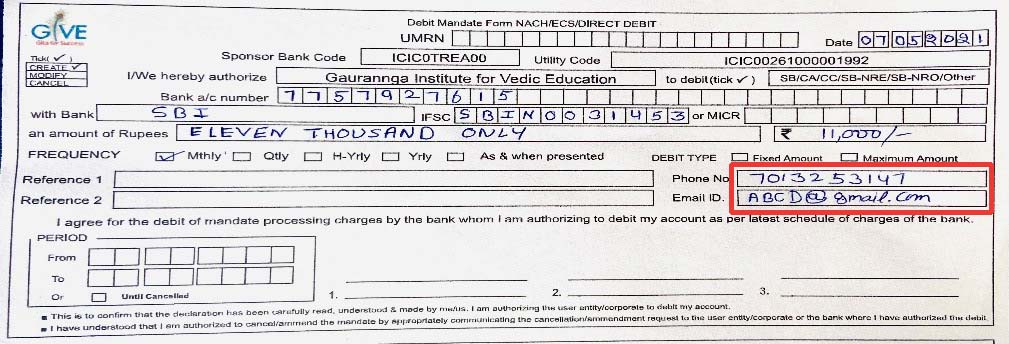
Step 8
In the blank space in front of [1.] Please write your name associated with this bank account
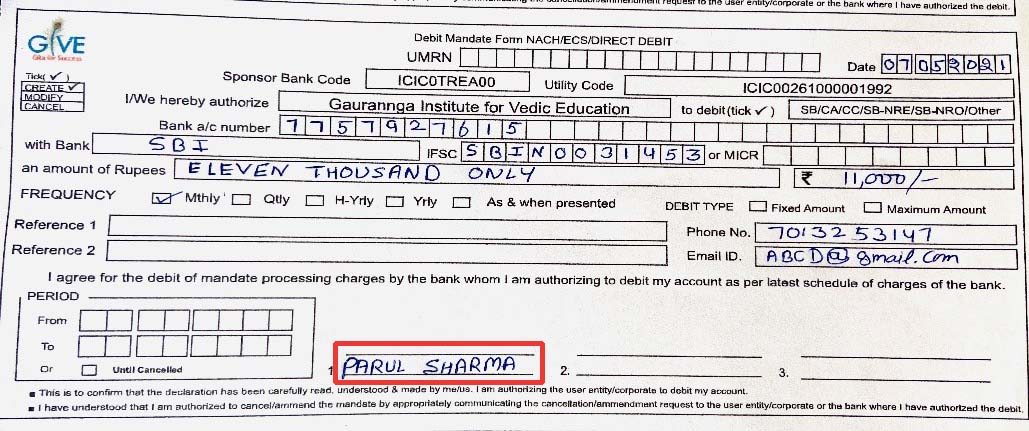
Step 9
In the blank space above [1.] Please do your signature which is associated with this bank account
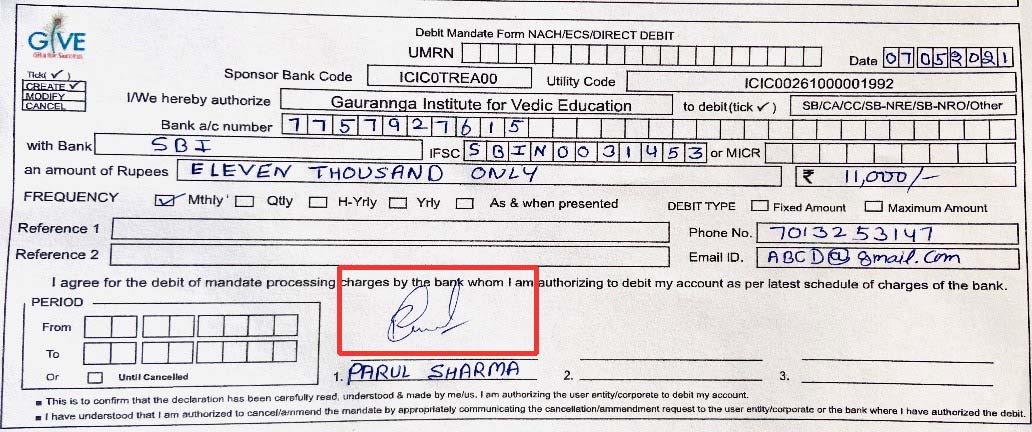
Step 10
Under the Period section please tick on the box printed before Until Cancelled
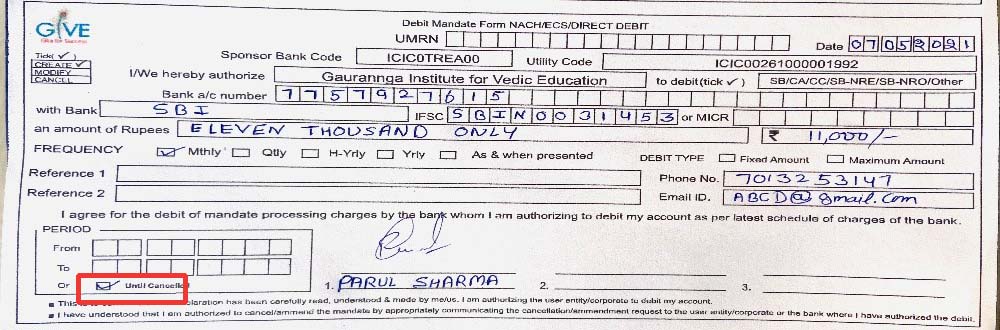
Step 11
Please click a crystal clear picture of the ECS form filled by you and send the image file or pdf file to giveecs@givegita.com . Don’t forget to mention your mobile number in the email.